Improve website rankings and user experience by implementing topical maps today.
I started using topical maps a couple of years ago. These have helped me grow websites for both my client and myself. I want to show you the advantages of implementing this strategy, how to build a topical map, and how to expand it further.
Let’s begin by explaining what a topical map is.
What is a Topical Map
So, what is a topical map? A topical map is an SEO strategy where you outline all the SEO content that you need to write and publish to cover an entire topic.
The topical map doesn’t just contain a list of articles — as the name suggests, these are organized into topics and subtopics that interlink with each other to provide users with the best possible experience.
Advantages of Topical Maps
Using topical maps can give a website certain advantages when it comes to SEO.
First, you can achieve what’s called topical authority — Google sees that you’ve covered a topic so in-depth that it starts considering you an authority and starts ranking all your articles higher.
Next, we have user experience. With a complete topical map, you can structure your articles in such a way that the user can get all the information he or she needs directly from your website. Moreover, with the help of internal links, you can actually guide them through the entire buyer’s journey.
Another advantage is that you can create a complete and well-structured content calendar pretty fast. When creating the topical map, you can draw up the content calendar for 2 years if you don’t publish too often.
Next, it’s internal linking. As I’ve explained in a previous article, internal links are super powerful. When you have an entire topical map laid out in front of you, it’s much easier to create internal links.
Lastly, you’ll have most of your keywords done already since, as I will show you below, many of the topics are related to the keywords.
How to Create the Topical Map
Creating SEO topical maps for websites involves organizing your content in a way that aligns with the topics and keywords relevant to your website’s niche. Here’s a step-by-step guide to help you create SEO topical maps:
- Keyword Research:
- Start by conducting comprehensive keyword research to identify the main topics and keywords related to your website’s niche.
- Use tools like Google Keyword Planner, SEMrush, or Ahrefs to find relevant keywords with high search volume and low competition.
- Identify Main Topics:
- Group your keywords into clusters of related topics. These will serve as the main categories or pillars of your website’s content.
- Ensure that each main topic is broad enough to cover multiple subtopics but specific enough to maintain relevance.
- Create Content Silos:
- Organize your website’s content into silos based on the main topics you’ve identified.
- Each silo should represent a main topic and contain related subtopics and articles.
- Develop Subtopics:
- Break down each main topic into subtopics or subcategories.
- Use long-tail keywords and variations to create content for each subtopic.
- Ensure that each subtopic provides valuable information to your audience and addresses their needs or questions.
- Internal Linking:
- Implement internal linking within your content silos to establish a hierarchical structure and guide users and search engines through your website.
- Link from broader topics to more specific subtopics and vice versa to create a logical flow of information.
- Optimize Metadata:
- Optimize the metadata (title tags, meta descriptions, headings) for each page to include relevant keywords and accurately describe the content.
- Make sure your metadata is compelling and encourages users to click through to your website from search engine results pages (SERPs).
- Schema Markup:
- Implement schema markup to provide search engines with additional context about your content.
- Use schema markup to mark up key elements such as articles, products, reviews, and FAQs to enhance your website’s visibility in search results.
- Regular Updates and Maintenance:
- Continuously update and expand your content to keep it fresh and relevant to your audience.
- Monitor your website’s performance using tools like Google Analytics and Search Console, and make adjustments to your SEO topical maps based on user behavior and search trends.
By following these steps, you can create SEO topical maps that effectively organize your website’s content and improve its visibility and rankings in search engine results.